Page Design Elements
Good writing is essential in creating a successful website; however, webpages consisting of nothing but text are visually unappealing. Towson University’s website has an extensive library of visual callouts and design elements to help make our site shine.
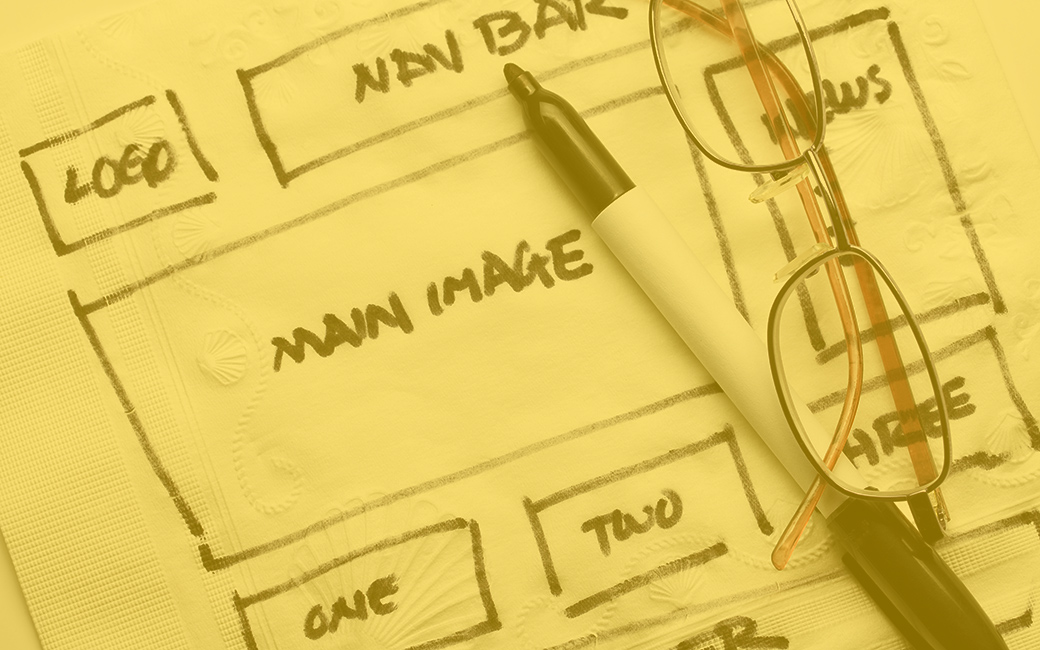
The many options for adding page design elements generally fall within two basic categories: Snippets and Components.
What are Snippets and Components?
Snippets and components are content elements that have built-in visual enhancements (color options, photography, font treatments) and specific behaviors (shapes that change color when you roll-over them with a mouse, scrolling carousel gallery options).
Other Types of Page Design Elements
Not all of the options for adding page design elements are handled by using snippets and components. Some content — for example, “About Our People” profile callouts, the timeline carousel gallery and contact footers — can be added by using a back-end form that is accessed by clicking the "MultiEdit" button, depending on which page template is being used. For example college and department landing pages both have “About Our People” callouts and larger top images which are all accessed through MultiEdit.
Examples of Recommended Page Layouts
For some page types, for example faculty profile pages, staff listing pages and contact us pages, Digital Strategy has recommended content presentations. To see examples of Towson University page types with recommended layouts, visit Sample Pages.