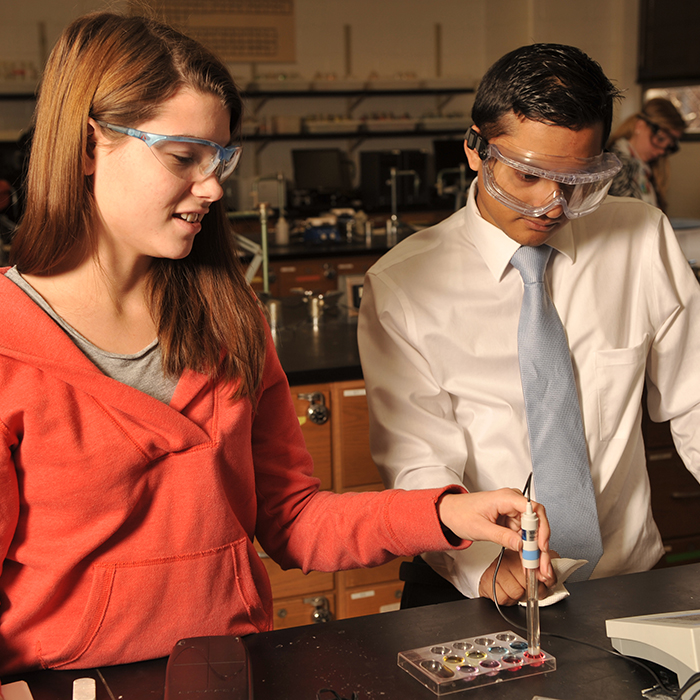
Career Opportunities
Chemistry graduates work in industry, government and academia, contributing to food safety, pollution control and pharmaceutical development.
The In-Content Carousel Block Callout is a great way to highlight three to five images within the main content region.
This is a DIY snippet. You can add it to your pages without assistance from Digital Strategy. Make sure to follow all standards outlined in this guide.
This snippet should only be used in the Main Content Region.
The In-Content Carousel Block Callout allows you to showcase a gallery of images with
a header, a descriptive caption and an optional link. Two images are required for
this design snippet and we recommend no more than five images. Use web image code
“sq.”
Use this snippet when you need to display a small a gallery of images within the main content region of webpage.
If you only have one or two images to showcase consider using the Image Block Left or Right (with Caption). This carousel should not be used for highlighting only two images.