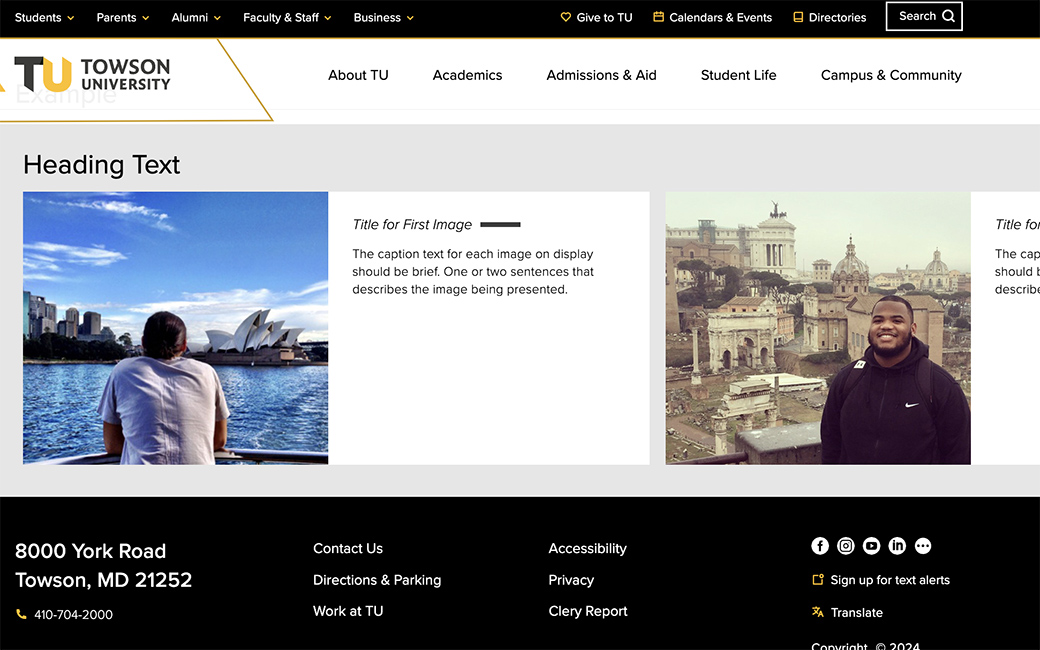Full-Width Region Elements
The snippets listed here should be used only in the full-width region.
The full-width region is the area at the bottom of a TU webpage that spans both the main content region and the right column region. When working within Modern Campus CMS, this full-width region is identified as the “left column” or "full-width."
Most webpages do not have a full-width region “turned on” by default. If you would like to add a full-width region to a webpage so you can use full-width snippets, please contact Digital Strategy, digitalstrategy@towson.edu.
In general, full-width regions are reserved for college, academic department and/or
high-visibility landing pages. They are used primarily on pages targeting external
audiences and with the intention to set a tone, introduce visitors to content section
and/or to reinforce brand messaging. Full-width regions should be avoided when your
goal is to help visitors digest in-depth information or accomplish a task.
About Our People
The About Our People element provides three square roll-over image links added to college and department landing pages.
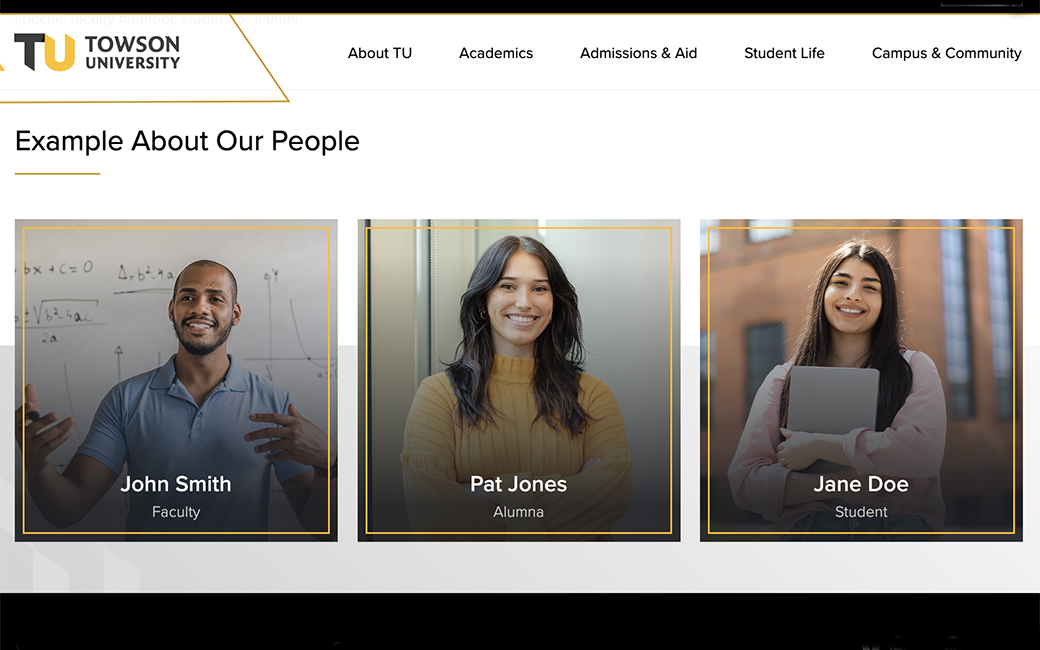
50/50 Callout
The 50/50 Callout component is a full-width callout that provides two, side-by-side text callouts with an optional link for each.
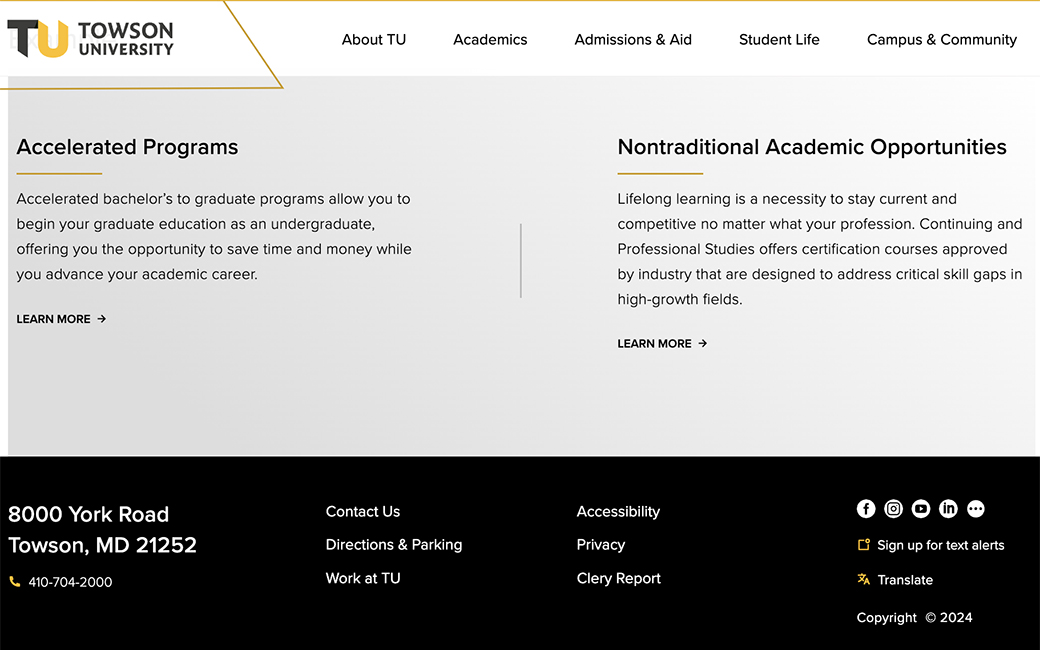
College Block Callouts
The College Block Callouts snippet provides a way to add images, text and 2 links in a grid design.
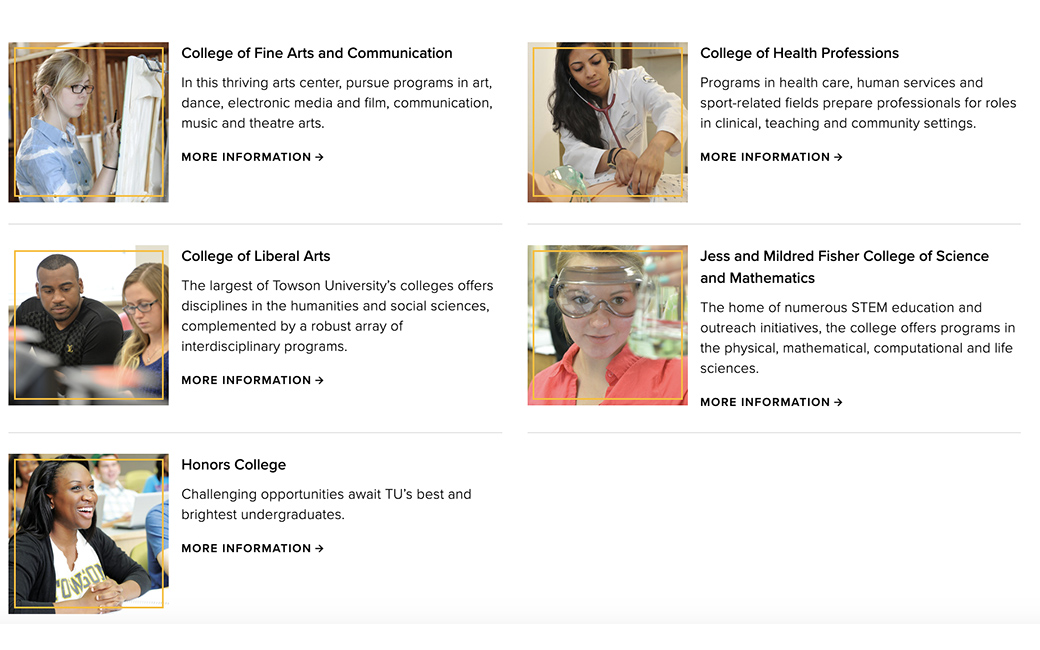
Complex Callout Snippet
The Complex Callout snippet is intended for the full-width region and allows you to add a large background image, four overlaying images and a single CTA link.
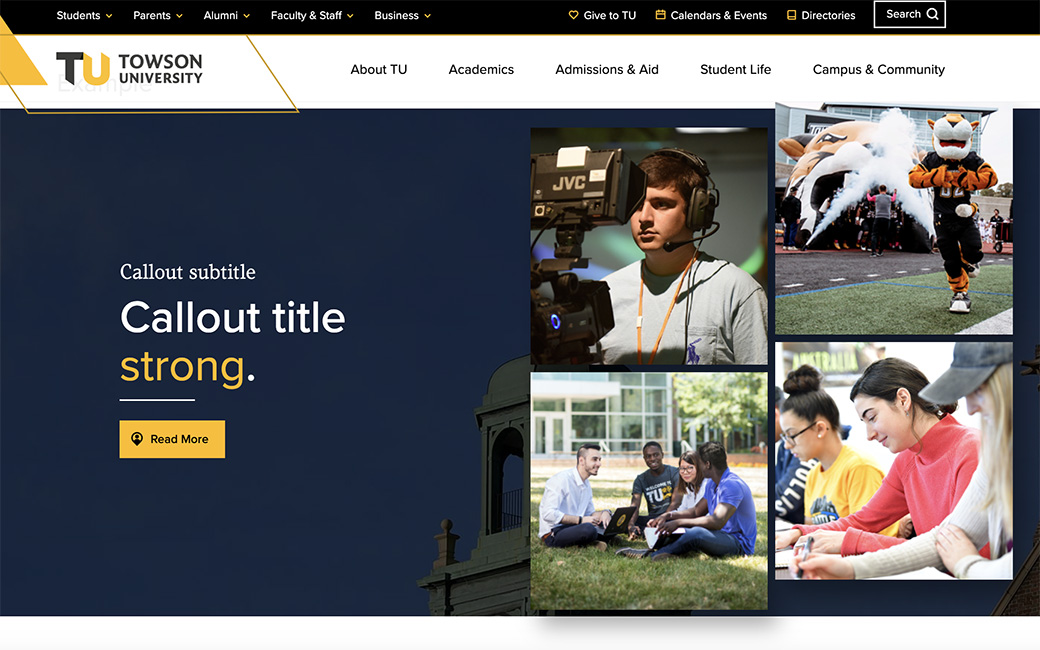
Contact Footer
The Contact Footer element is a built in feature on college, department and office landing pages that allows you to add a department, college or office title, a phone number, an email address and social media icons.
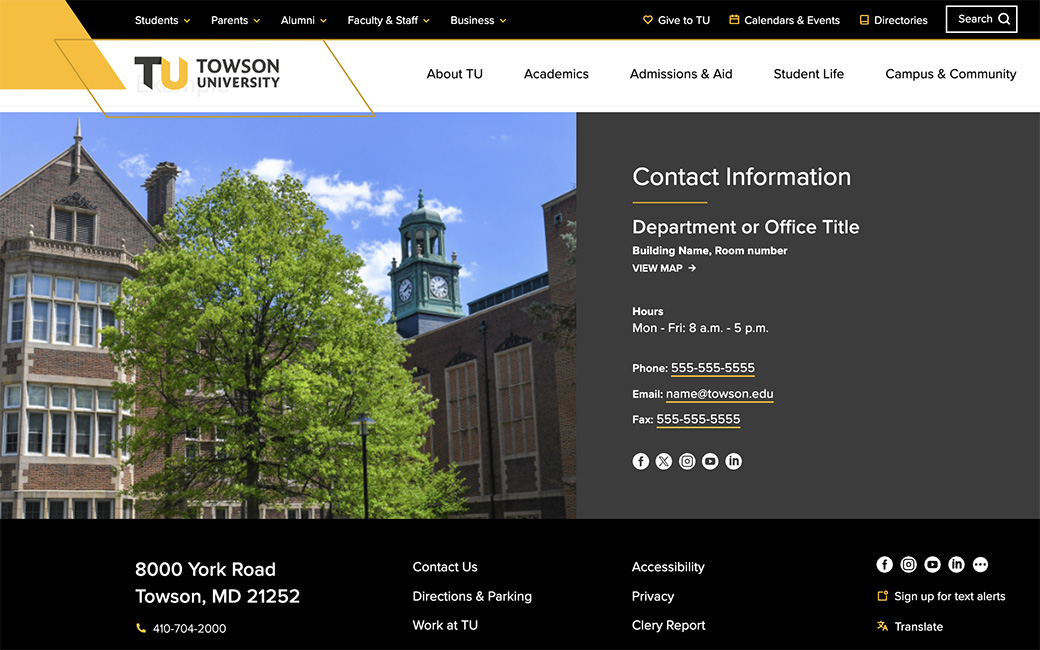
Date Blocks Component
The Date Blocks component allows you to add 2 to 4 linked event listings to a full-width region.
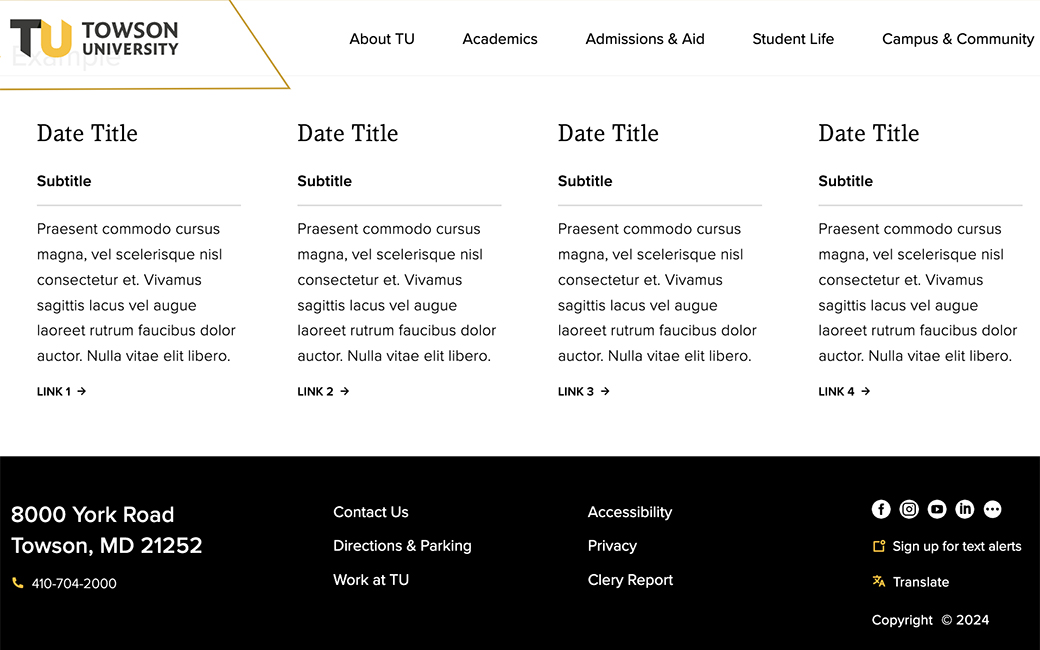
Events Block
The Events Block gives you the option to promote three events.
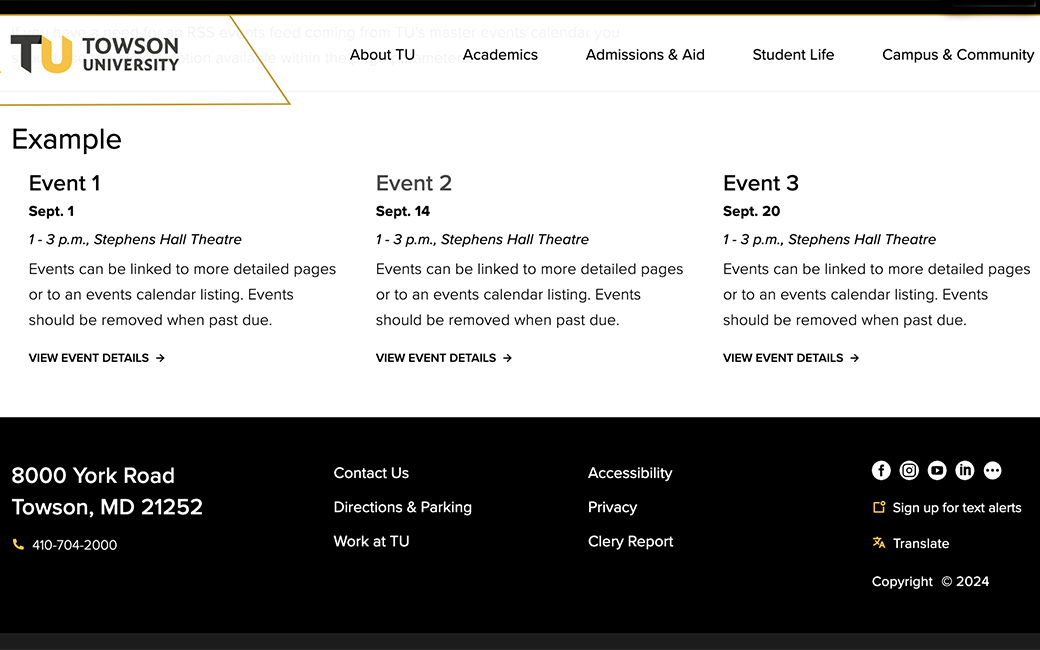
Flexible Image Blocks
The Flexible Image Blocks present three blocks of content in a row with options to add header text, an image, title, body copy and a link for each block.
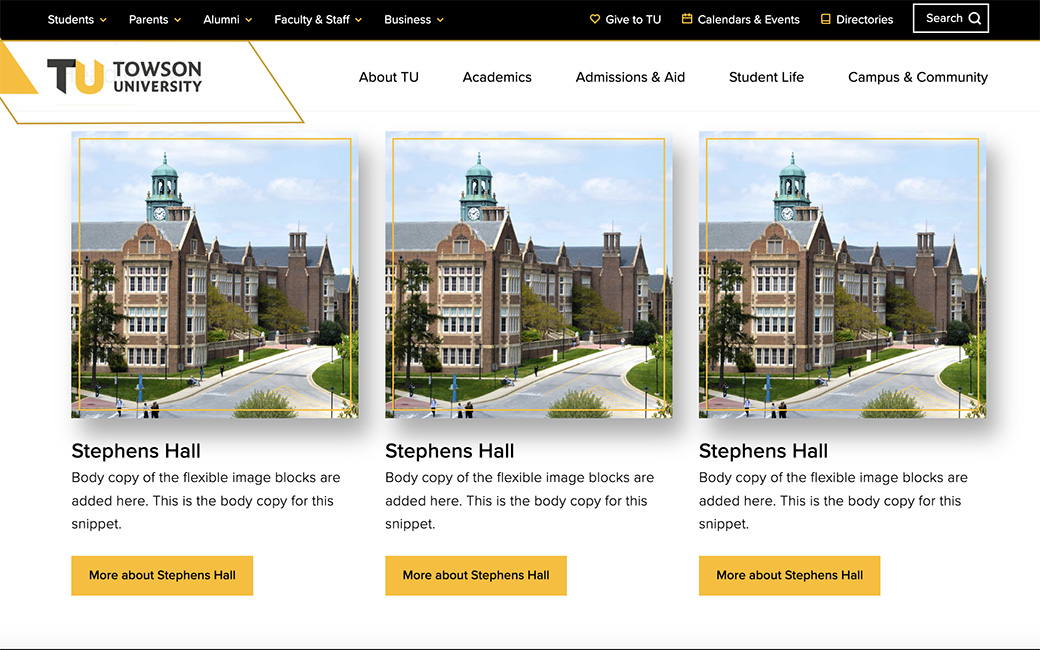
Full Width Callout
The Full Width Callout displays an image with optional gradient overlay, title, subtitle and up to two button links with icons.
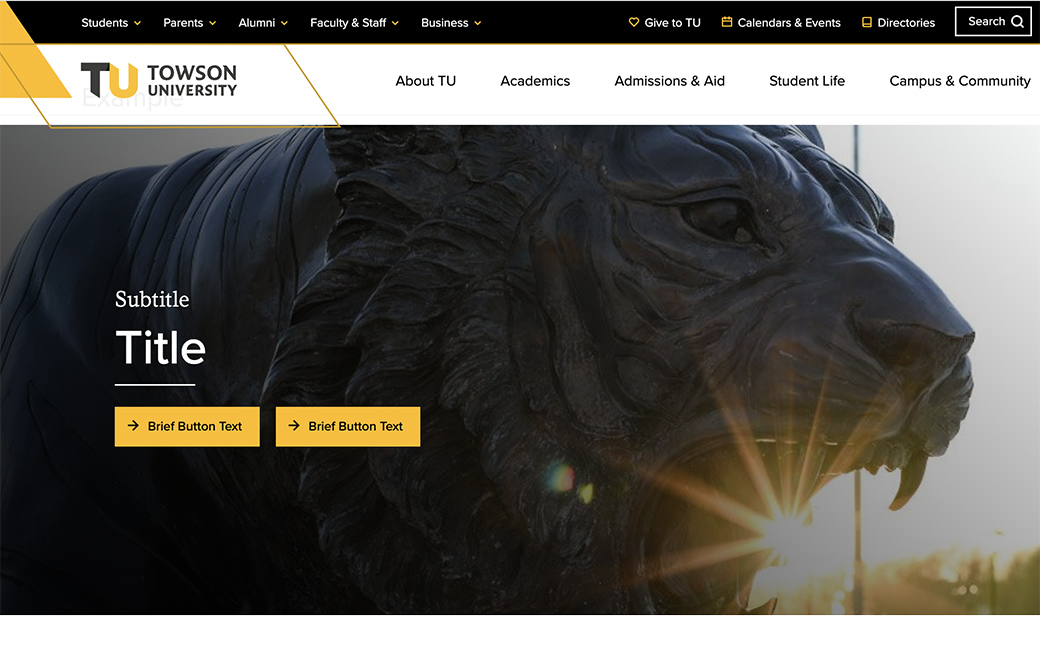
Full-Width Contact (Office) Block
The Full-Width Contact (Office) Block snippet allows you to add a fully designed contact box for your department, office or center.
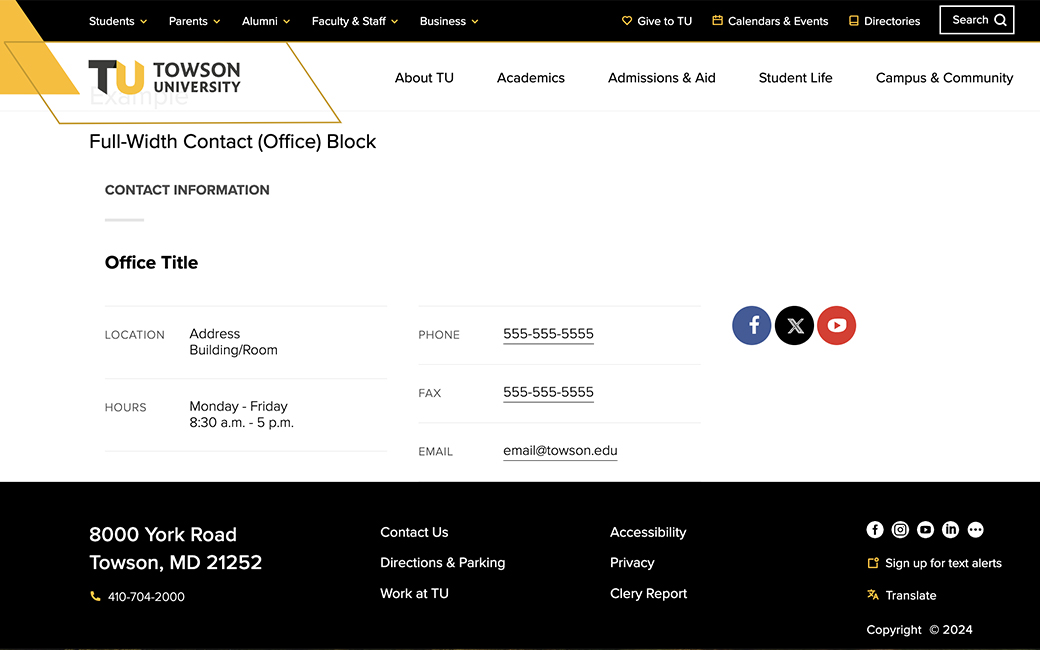
Full-Width Contact (Person) Block
The Full-Width Contact (Person) Block snippet allows you to add a fully designed contact box (with the option to add a photo of a director or program director) to your webpage.
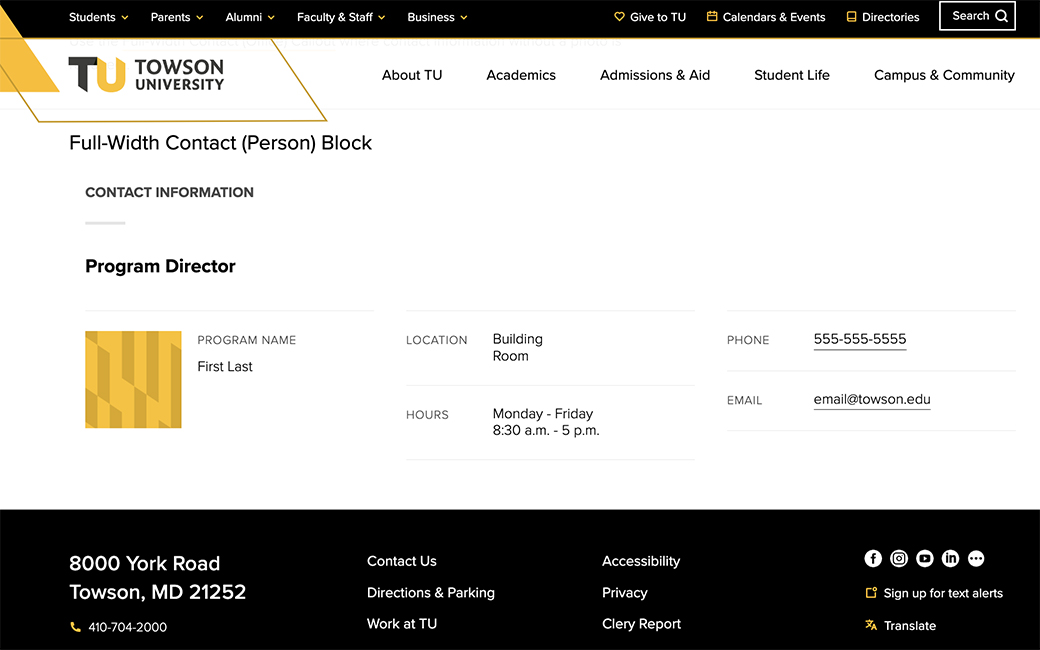
Full-Width Gallery
The Full-Width Gallery snippet provides a way to highlight three images, that can open up into an optional lightbox that can display up to seven images.
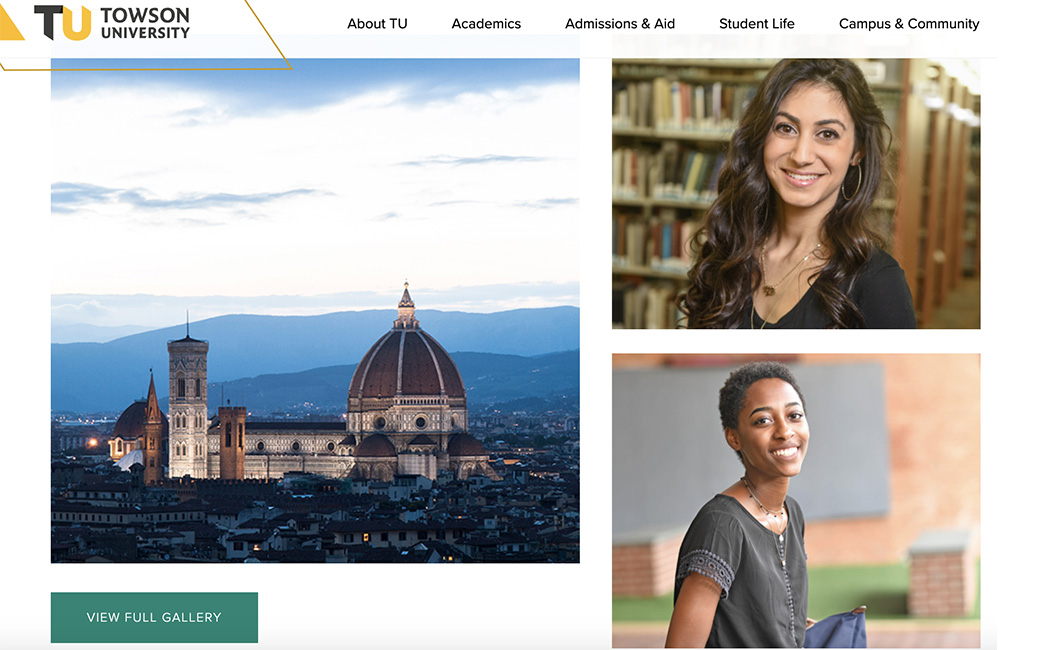
Full-Width Hero
The Full-Width Hero image is a large top image, with the option to add a text overlay and/or video, added to college, department and some office and service landing pages.
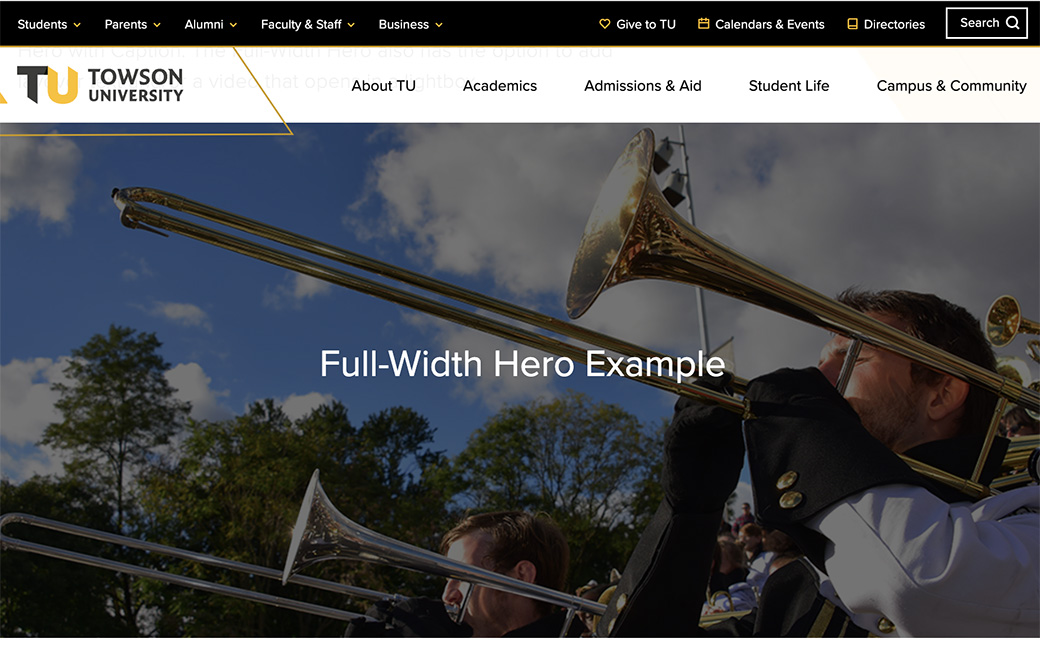
Full-Width Numbers/Statistics
The Full-Width Numbers/Statistics snippet allows you to add three numerical statistics and a brief description of what each statistic represents.
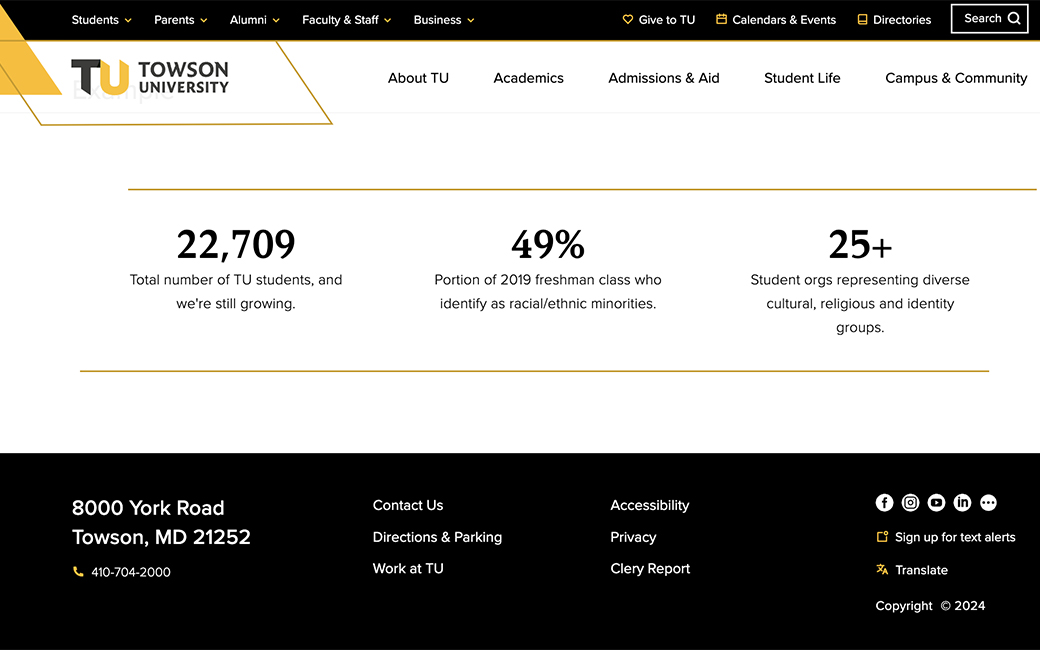
Full-Width Profile Block Callout
The Full-Width Profile Block Callout snippet gives you the opportunity to highlight a person affiliated with your department and include a photo, quote and optional contact information.
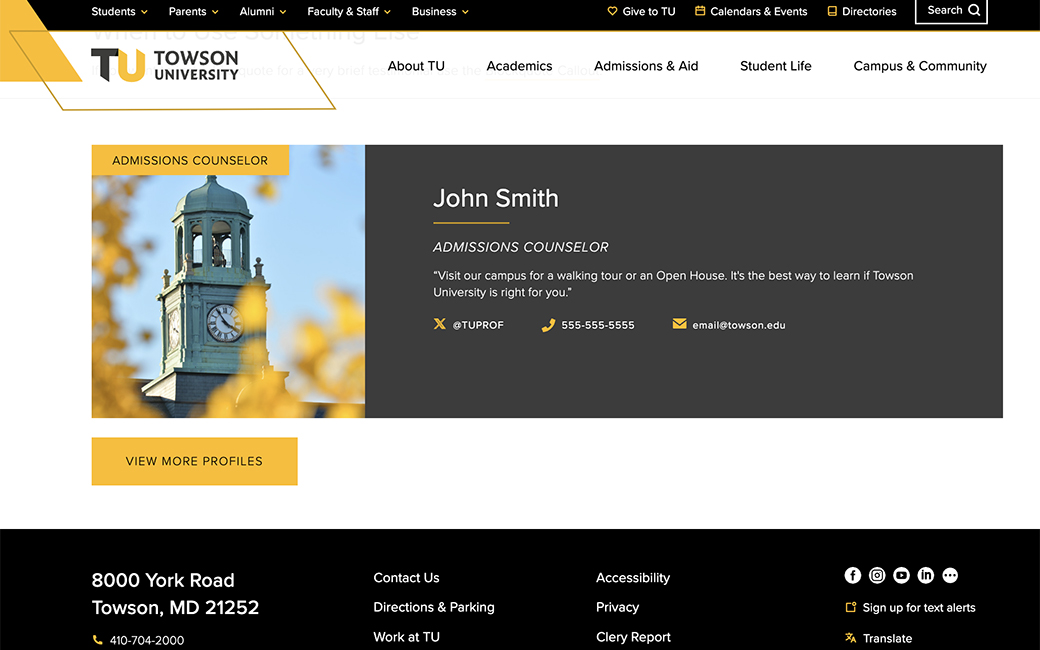
Link Listing
The Link Listing component gives you the opportunity to add 3 to 6 prominent links to the full-width region.
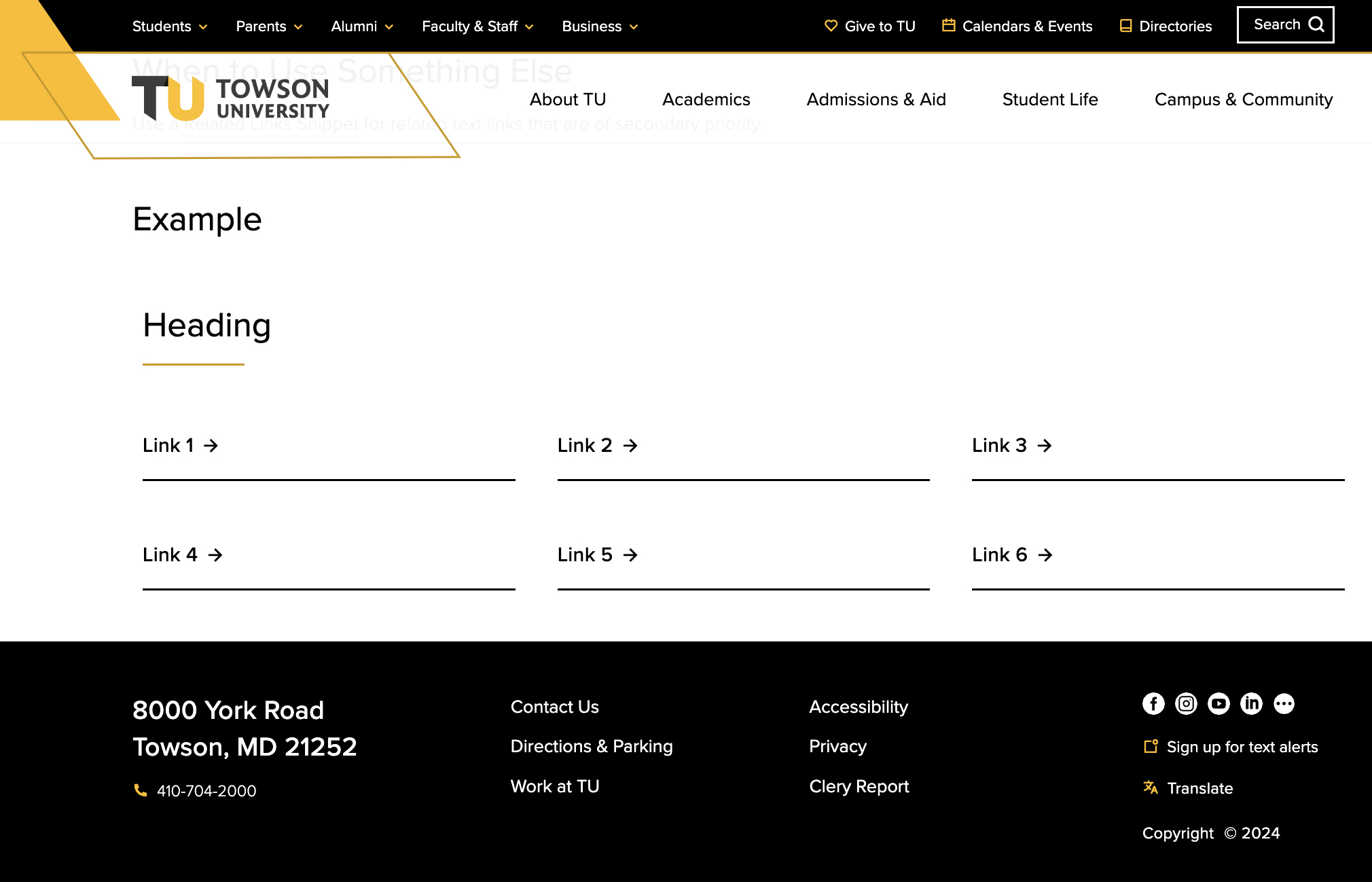
News Block Callout
The News Block Callout gives you the option to promote two or three news stories.
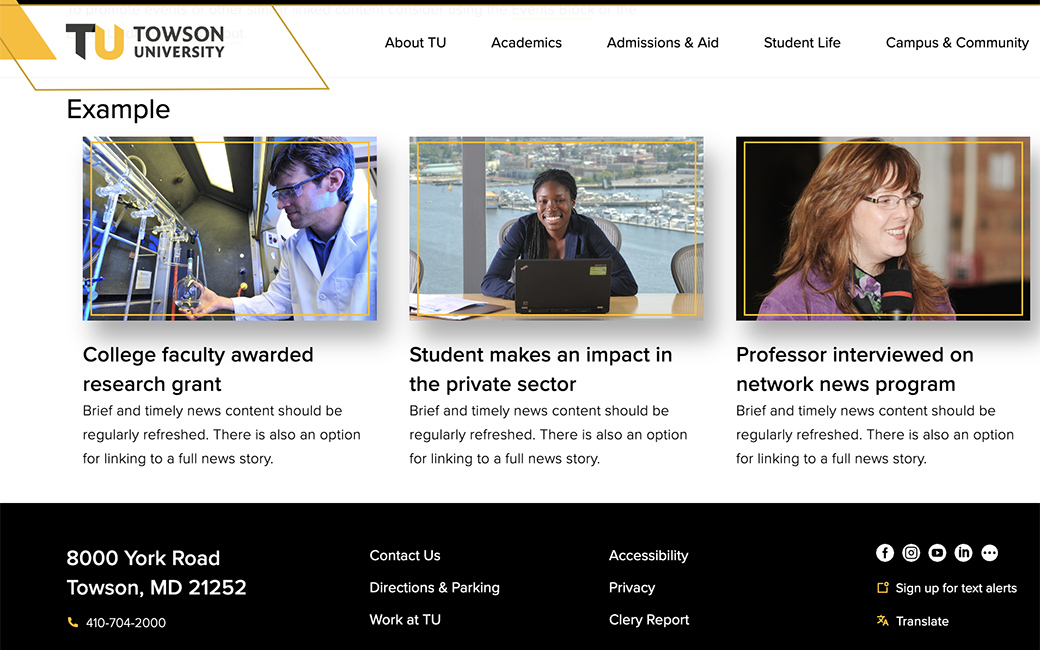
Split Callout Simple
The Split Callout Simple snippet displays an image, header, description text and multiple links in the full width region. The callout can be displayed with the image to the left or right of the text.
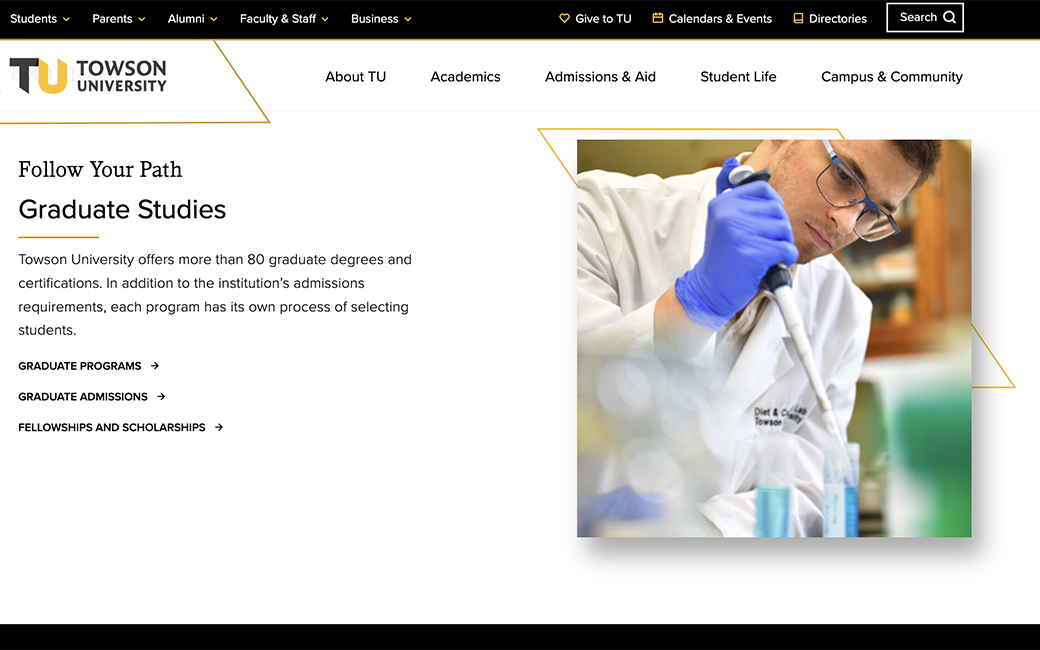
Table 6-Column-Full-Width
Specific recommendations for how best to use this snippet can be found on Tables.
Timeline Gallery Slider
The Timeline Gallery Slider presents a gallery of images with the intention of displaying a chronological presentation of images with explanatory text.