Page Structure
Creating a useful website begins with knowing how to structure the page content.
Structuring Content on a Page
Page editing begins with structuring and prioritizing your content. If you make strategic choices about how you present content, your audience will easily find what they need.
TU webpages are structured with this general page layout to help you prioritize your content:
- The intro text region is a brief introduction to your page content.
- The main content region is where you add primary content.
- The right sidebar region is for secondary content.
- The full-width region is for contact information, as well as news and events callouts. (Note: This region is not on by default on all page types. Contact Digital Strategy, digitalstrategy AT_TOWSON, if you require this content area.)
In addition to knowing the regions of a webpage, you’ll want to know how to structure your content. Design elements will add visual interest to a page. Adding subheaders, bullets and callouts makes your page easier to read.
Headers
Chunk your text using headers and bullets.
NOTE: Since the page title is always Heading 1, do not use Heading 1 anywhere else on the page.
Heading 2
Heading 2 is the header used to break the main sections of a page into easy-to-read chunks of information. When starting a section on a page, use this header.
NOTE: Do not bold or add links to headers.
Heading 3
Heading 3 is the header used to break a content section into subsections. When you have a section that should be nestled under the Heading 2 section, use this heading.
NOTE: Do not bold or add links to headers.
Heading 4
If you need to break content into further subsections, use Heading 4. Only use Heading 4 if you have a subsection of Heading 3.
NOTE: Do not bold or add links to headers.
Headings should always follow the order of Heading 2, Heading 3, Heading 4. For examples on how to use headers, feel free to poke around the rest of the guidelines.
- Our page on requesting faculty profiles is an example of only using Heading 2.
- Our page on writing for the web shows how to use a variety of headers appropriately.
Bulleted Lists
Help users scan your page by using bulleted lists. Bulleted items are easier to scan
when they are short, easy-to-read sentence fragments. For example, short list items
are:
- easy to scan
- quick to read
- direct
If the content for your bulleted or ordered list requires a complete sentence, use punctuation.
- Make each item follow consistent rules of grammar and punctuation.
- Keep your sentences as concise as possible.
The design of the unordered bulleted list is intentional to keep the website design consistent throughout the site. Your only options are the default circle bullet and the dash for a sub-bullet.
Using Sub-Bullets in an Ordered List
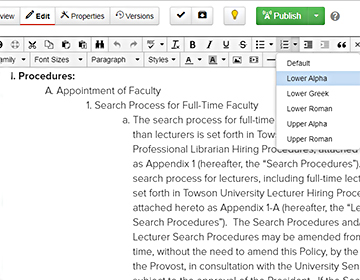
On rare instances it might be necessary to use sub-bullets. Policy documentation, for example, often refers to specific sections of a webpage by their respective sub-bullets. There is an option in the ordered bullet list drop-down menu for adding sub-bullets as upper case alphabetical or numerical (Roman) bullets or lowercase alphabetical, numerical (Roman) or Greek bullets.
Please consider carefully the number of levels of sub-bullets you require. We don't recommend it unless there are no other options for your content. Using sub-bullets can negatively impact readability on mobile devices.
For the best editing experience when using sub-bullets please use either Firefox or Safari.
To request help with your website please contact digitalstrategy AT_TOWSON.